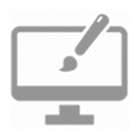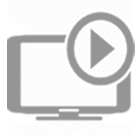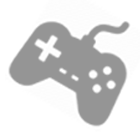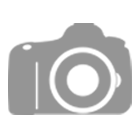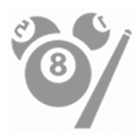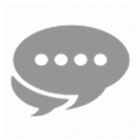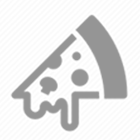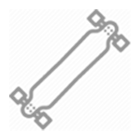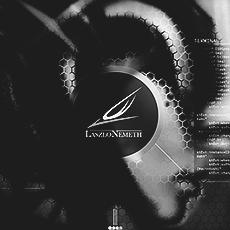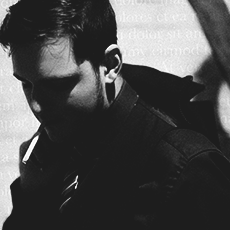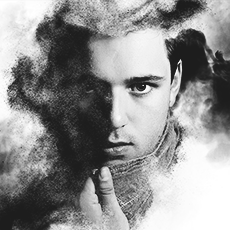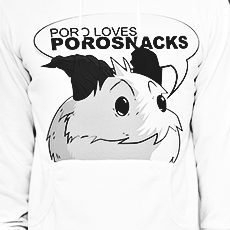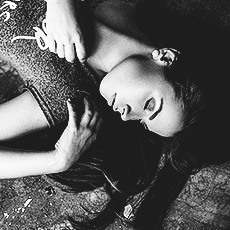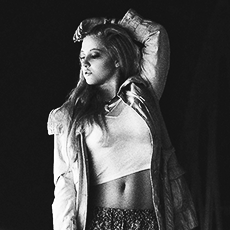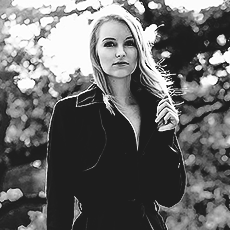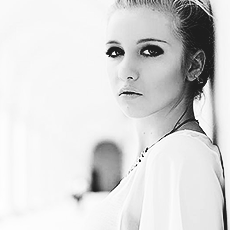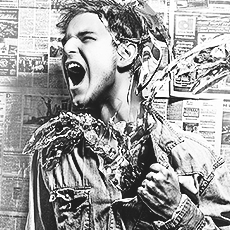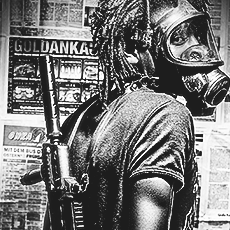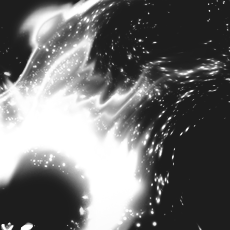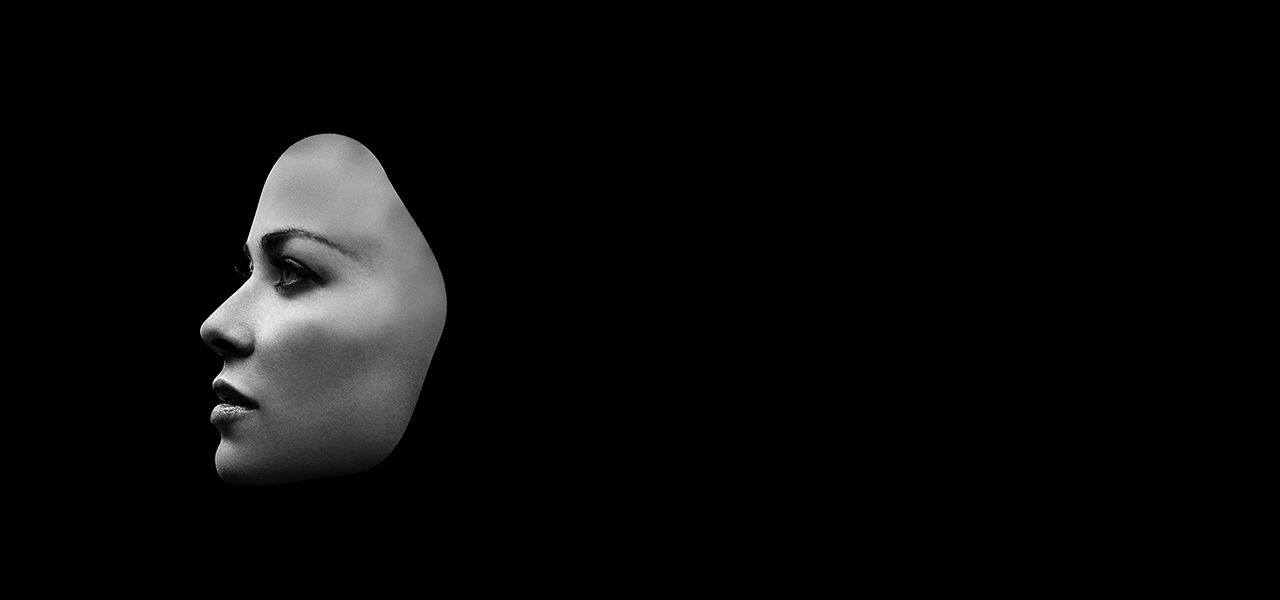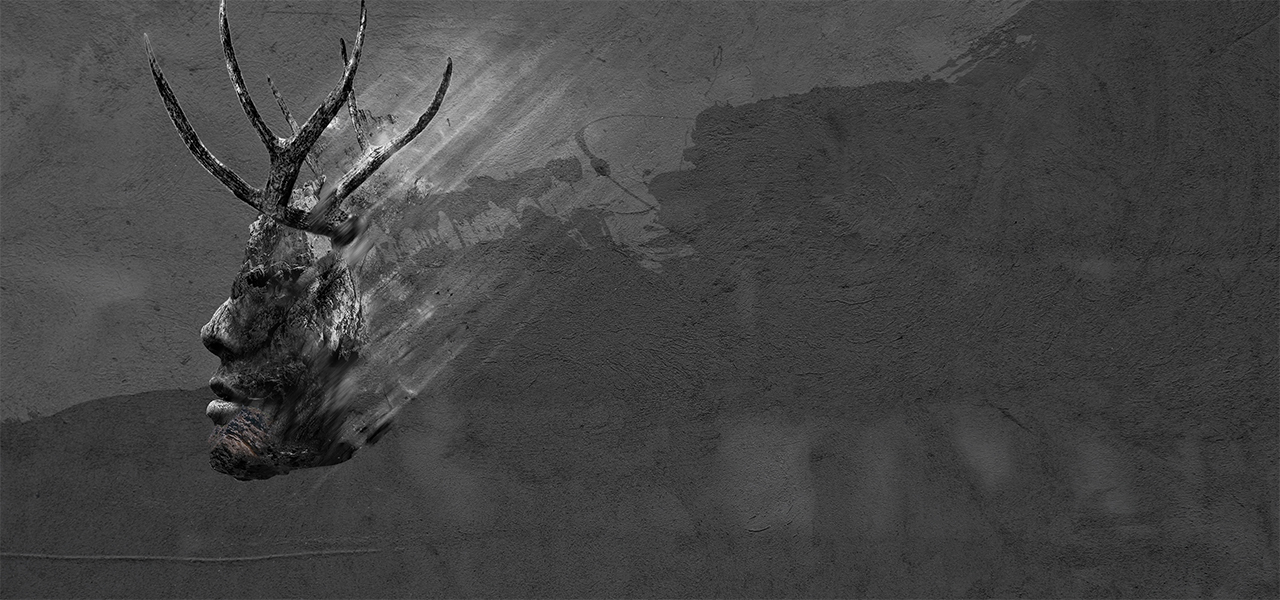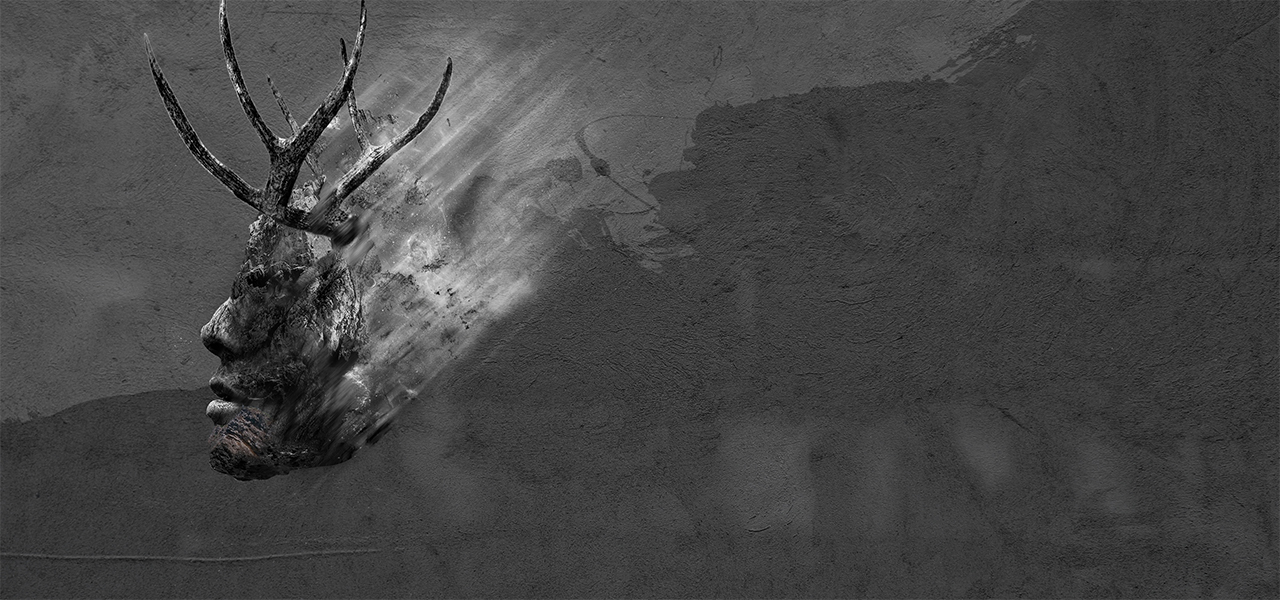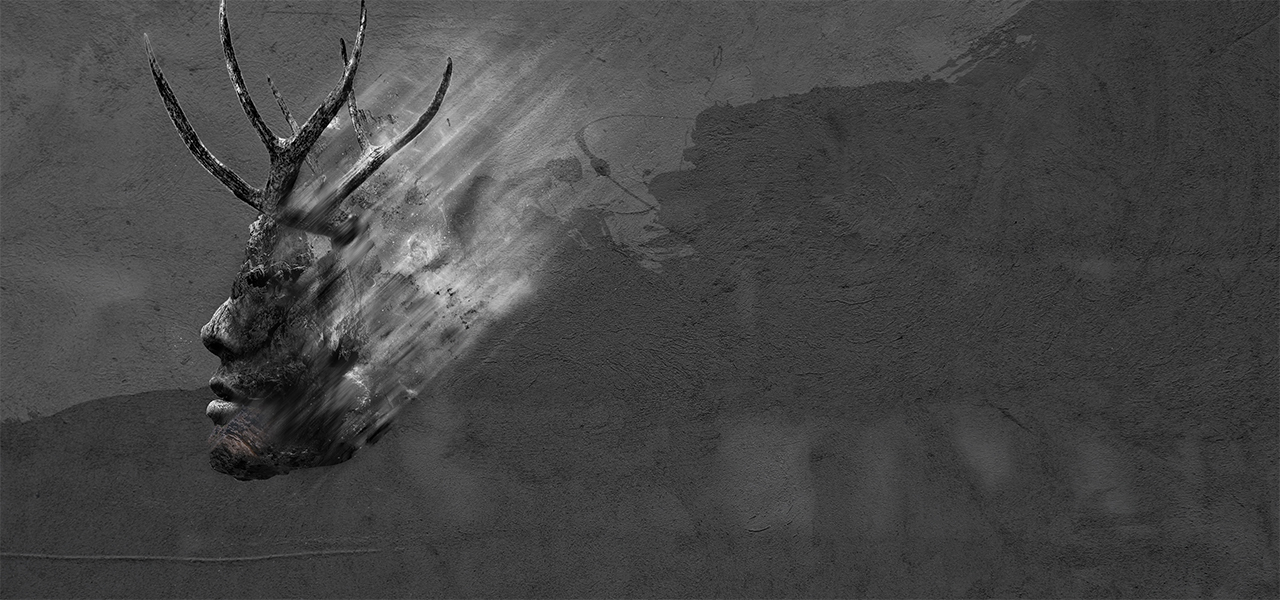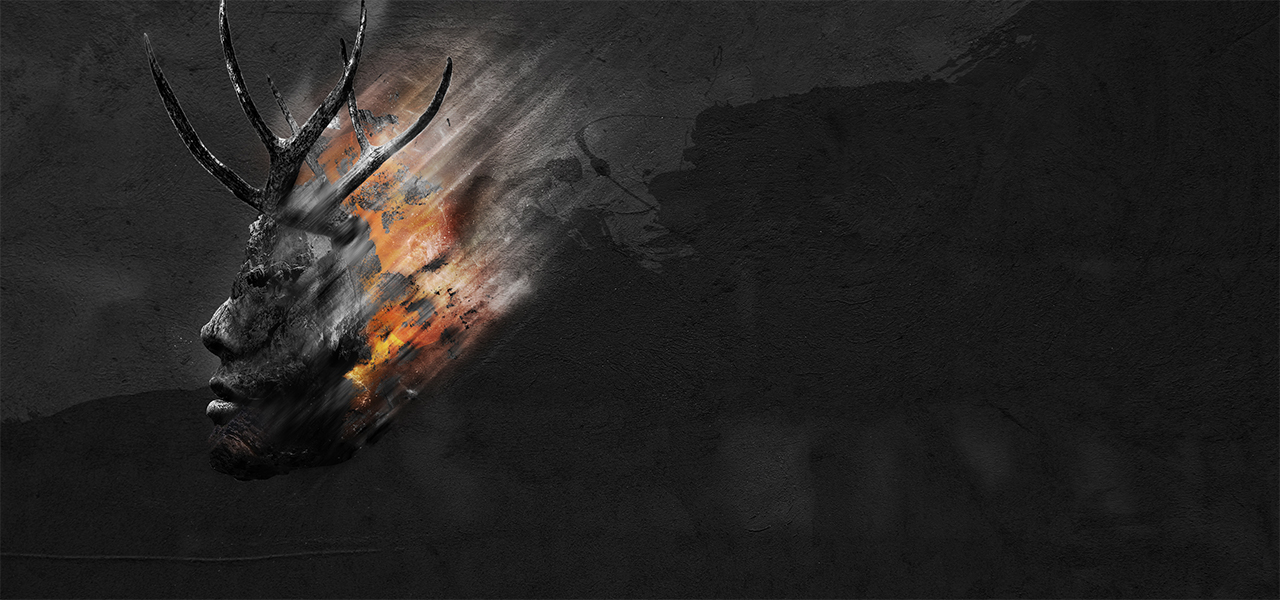readsomething
about me
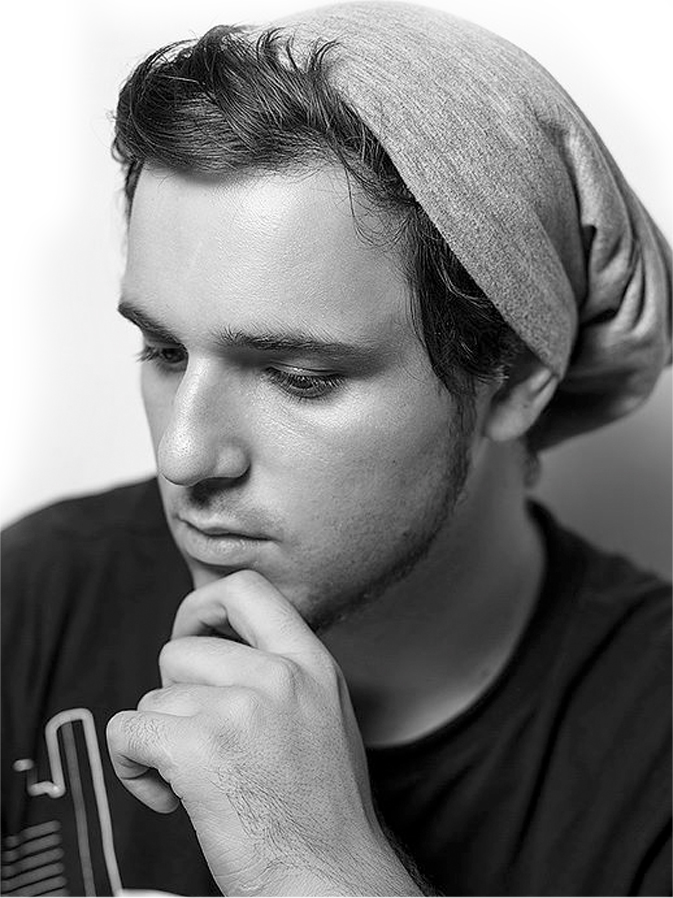
my name
is László
Németh
I am 29 years old and self-appointed digital artist, daydreamer, photographer, graphic designer and I am fighting for beauty and zest for life.
I‘m currently based in Dresden, germany and specialized in Design & illustration and
with an penchant for dissonance, I create individual and innovative concepts, artworks and prints. Creative work is a part of my life and a part of my character.
Latestly i became a Mediendesigner with IHK graduation and i am working as a freelancer for national clients. Now i am seeking for a fulltime job as a Webdesigner, Illustrator or Graficdesigner.
Thanks for your visit, enjoy the artworks and images on my site. In case of any questions don‘t be hesitate to contact me.
M hi@ln-design.net
Weaknesses / Skills
Hobbys / Interests